



    | ||||
| Buy a Stock Sign | Design a Custom Sign | FAQ | Gallery | Contact |
We can accept artwork in any format which can be opened by Adobe Illustrator,Adobe Photoshop, TurboCad or AutoCad. These formats include: | ||
| Raster formats (Pictures) jpeg
gif
tiff
bmp
psd (Photoshop)
| Vector formats (Line Drawings) ai (Illustrator)
eps
pdf
dxf
dwg (AutoCad)
tcw (TurboCad)
| |
The process of transforming your artwork into a raised copper sign starts with reducing the image to black and white. The black areas form the raised letters while the white areas form the background. To see how this will effect your artwork look at these examples: | ||
 |
 |
|
 |
 |
|
| | ||
 |
 |
|
| | ||
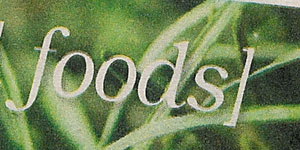 |
 |
|
 |
 |
|
Be sure to give us the dimensions of the sign as artwork has a habit of shrinking or growing as it moves from one application to another. Be sure to include any necessary fonts. If you are using Illustrator you should use Type:Create Outlines which will create paths for your text and make it independent of the font. In TurboCAD you can explode the text which will have the same effect. We understand that not everyone has the software and skills to work with computer graphics. We are happy to work with you however your ideas come. If you do have some basic knowledge of computer graphics and some inexpensive software (less than $100) you can save some money by doing your design and layout yourself. Here is an example of our ideal file. This could be sent straight to production and would save the customer a bunch of money. This could be a vector file or a full size 150dpi raster file. | ||